Cloud computing describes the provision of IT infrastructure. These can consist of servers, storage, software, databases, network components and artificial functionalities (AI). The IT infrastructures mentioned are not installed on the respective local devices, but are rather available for flexible and demand-oriented use on the Internet; the use of the corresponding services is carried out exclusively via interfaces and protocols.
In 2011, the National Institute of Standards and Technology (NIST) published a comprehensive, largely accepted definition that describes both the service models and the provisioning models as well as the essential characteristics of cloud computing.
Cloud Computing – the essential characteristics
- On-demand self-service – Users access services from the cloud on their own, which are available when needed.
- Broad network access – the respective services from the cloud can be accessed via diverse, heterogeneous end user devices and the installed software; these are considered standard tools and enable access via the network used.
- Resource pooling – computing power, network or storage space are resources that can be accessed by several users/customers as required (physically and virtually) without any restrictions.
- Rapid elasticity – from the user’s point of view, virtual resources can scale very quickly and almost indefinitely, which is why they are made easily accessible and sometimes even scale automatically.
- Measured service – cloud systems automatically control and optimize resource usage; it can be analyzed, measured and monitored accordingly
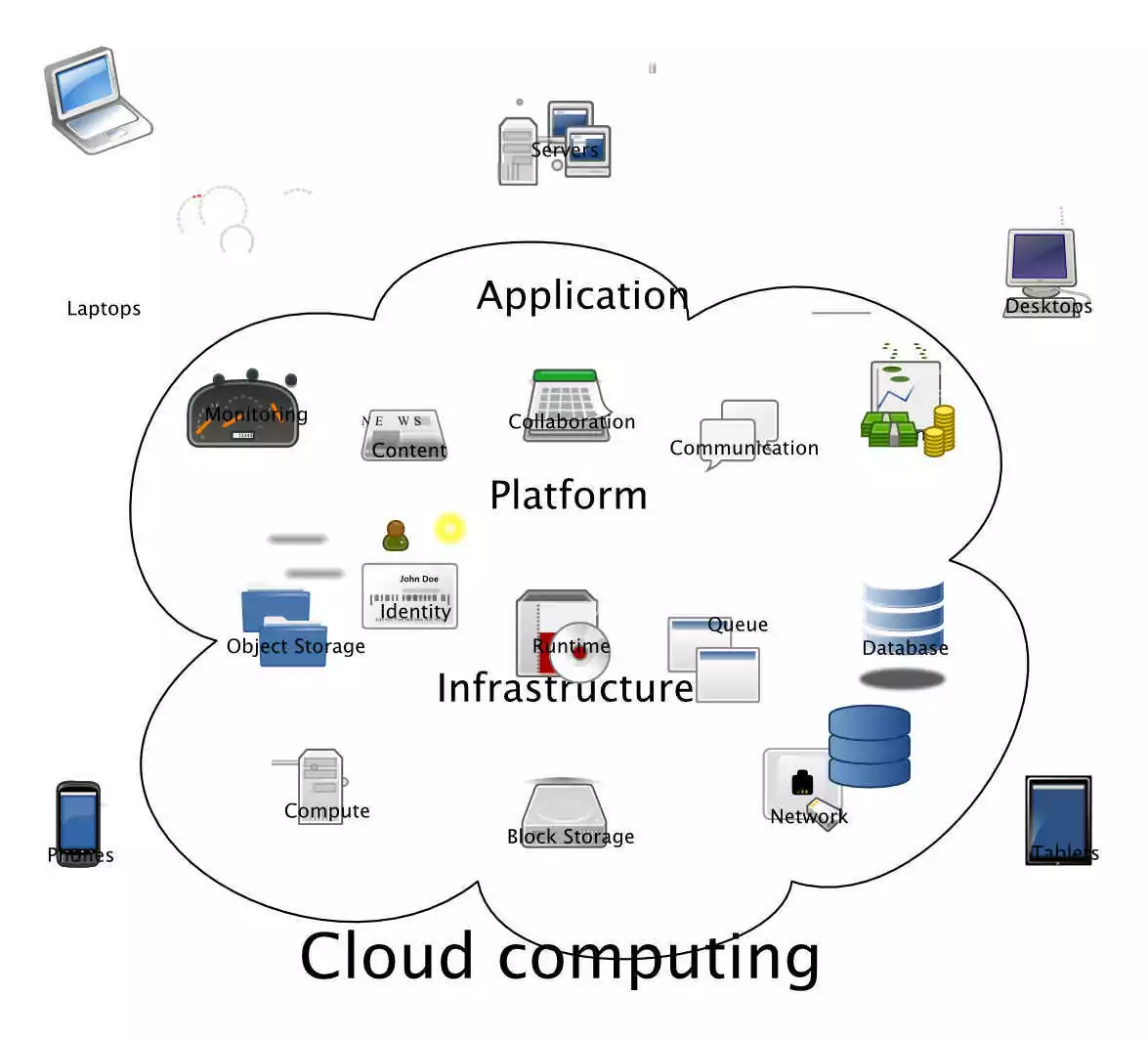
Cloud computing – The delivery models Public Cloud and Private Cloud
The perspective of the delivery models describes how access to the cloud services is regulated and who is allowed to access them (user and rights management).
Public Cloud
The public cloud is accessible to the general public; it provides services via the Internet. Users can rent services such as computing power, infrastructure, storage space or applications from a public cloud service provider – for example from Google, Amazon, Apple and Microsoft. The most common and well-known public cloud services include photo storage, data storage, photo editing and streaming services. These services are usually activated or made available through corresponding fees.
Private Cloud
A private cloud is operated by a single company or organization, so only those who have been approved by the organization or company can access it. This form of cloud computing deployment contradicts the general approach of a cloud in that the higher security requirements mean that a much more capital-intensive purchases are required – for example, for additional hardware and IT infrastructure. Although security standards are also provided in the public cloud, private cloud requirements are tailored to individual customer needs. As a result, individual costs for security controls, maintenance and management also increase. Access is usually granted via a VPN network, not via the classic Internet – a private cloud is usually the only way to get access to the Internet. Important: Access is usually granted via a VPN network, not via the ‘conventional’ Internet – a private cloud is therefore considered relatively secure against attacks from the Internet in corporate circles.
Hybrid Cloud
The Hybrid Cloud is a combination of two or more clouds, mainly from the described environments Public and Private. For example, databases can be stored in a private cloud, while the software that processes these data is installed in a public cloud. In general, the term hybrid cloud refers to a mixed computing, storage and services environment, which may consist of an on-premises infrastructure, private cloud services and a public cloud such as Amazon Web Services (AWS) or Microsoft Azure.
Editor’s note: Other mixed forms or clouds with a specific focus are Community Cloud, Distributed Cloud, Multi Cloud, Virtual Private Cloud, Big Data Cloud and HPC Cloud (HPC is short for High Performance Computing).
Cloud computing – the service models
The rough classification of the service models of cloud computing comprises three different types:
Software as a Service (SaaS)
Software as a service – also known as software on demand – describes the availability and use of software or applications (apps) via the Internet. Accordingly, the user rents cloud-based apps over the Internet and may use them via browser or client. Common examples are e-mail, calendar and office tools – such as the Microsoft Office 365 software packages or Apple’s iCloud.
Platform as a Service (PaaS)
In general, this type of platform includes developer tools, database management and solutions related to business analytics. Users can use the available online tools to develop software applications or execute them within the cloud based infrastructure. Usually user develop cloud based applications in order to be able to test them on the Internet immediately.
Important note: *A PaaS vendor should automatically provide all necessary resources such as computing power, storage, network, middleware (message queuing or load balancing) and databases when deploying (developing) the application and scale it according to requirements, this is called ‘fabric computing’. Also expected are built-in monitoring functions that can be used to observe the runtime behavior of the applications (*Computerwoche).
Infrastructure as a Service (IaaS)
IaaS provides the user with the classic components that are usually installed in a data center. These include, for example, hardware, computing power, storage space and network resources – all resources are available via the Internet and are usually configured or controlled independently by the user. Maintenance, on the other hand, is carried out by the provider. The resources are accessed via private and public networks.
Requirements for cloud providers
Advantages and disadvantages of cloud computing
The advantages and disadvantages of using cloud computing can be easily divided into private users and companies that use this technology.
Advantages for private users
- No proprietary hardware is required (except for a PC, tablet or smartphone) to store data in the cloud or to use the application software. There are therefore no external data storage devices that can be lost, misplaced, damaged or stolen by users.
- The users’ hardware usually does not need to be adapted or upgraded, as most cloud services are browser-based or provide access via an application (smartphone / tablet / PC / Mac).
- The respective cloud services can be used device-independent and mobile, provided one has Internet access.
- Via cloud, documents, pictures, music or videos can be made accessible to third parties through file sharing functionality.
Disadvantages for private users
- The security of data in the cloud is a general weakness of cloud computing. The corresponding infrastructure must be maintained and secured intensively, which is associated with a high technical and financial effort. Hacker attacks on the servers of cloud providers usually target personal user data, which is retained there.
- Data and privacy protection is also a disadvantageous aspect. Which data is stored, how it is used and passed on is laid down in the respective terms of use of the service/provider and generally follows the applicable data protection guidelines; however, this is diluted by the respective location of the company headquarters (e.g. EU countries), as the legal situation differs from country to country.
Advantages for companies
- For companies, the use of cloud computing has a positive effect, especially in terms of significant cost savings. Costly investments in hardware, software and personnel are no longer necessary – provided the company has carried out an operating cost analysis. If this is the case, there is no long-term capital commitment for accounting purposes.
- In a public cloud, the cloud provider takes care of the updates of the hardware and software used, thus eliminating the labor-intensive monitoring and maintenance of services. With a private cloud, on the other hand, the costs for monitoring, maintenance and service increase.
- The so-called scalability, i.e. the flexible adaptation of the scope of use to the actual requirements, is an immense advantage. Within this framework, it is also possible to link or connect several branches to the already rented IT infrastructure.
- Cloud computing enables employees to work together on projects from any location and to access company-related data with appropriate authorizations. This option is now also offered by cloud solutions for private users.
Disadvantages for companies
- By using cloud services, companies practically become dependent on the provider. If a provider does not take sufficient care of updates, security and data protection of the services provided, this has a direct negative effect on the customers, i.e. the companies.
- By outsourcing certain IT areas to a cloud provider, a company automatically minimizes internal know-how in the same area.
- If the internal processes of a company are outsourced in the cloud, there is also a dependency on the required Internet connection.
- The use of data storage (data outsourcing) located in other EU countries is a delicate matter, especially for sensitive, company-relevant data, and is therefore prohibited by many companies.
Cloud computing in intralogistics
Editor’s note: Smoothly functioning intralogistics depends on a broad data basis and accordingly, fast access to information and fast data exchange are essential. The problems within intralogistics projects are the projects themselves; from a technical point of view, these are usually customer-specific and therefore individual developments. This type of adaptive software is often installed locally, precisely because, for example, the warehouse of a supplier in Munich differs in detail from the other location in Hamburg – but a cloud solution only becomes profitable if a certain degree of standardization can be projected onto different locations without any problems.
Of course, there are standardized warehouse solutions that are then also implemented in a cloud; however, these solutions do not usually represent a complete distribution center with all the usually highly complex warehouse functions.
Real-time capability is a difficult topic, especially in combination with cloud technologies, as TCP/IP or Ethernet connections quickly reach their limits in this case. A network that is ‘real-time capable’ and that is suitable for everything from the connection of sensors to the operation of a WMS can hardly be realized from an economic point of view.
German source: MMM Logistik
Exclusion criteria for cloud computing in intralogistics are usually the following two issues:
- High latency
- Risk of failure of external systems in the cloud
- Warehouse management system and a material flow computer are not standard systems
Image rights: Cloud-Anforderungen an Cloud-Anbieter: knowis AG
Also available in Deutsch (German)
